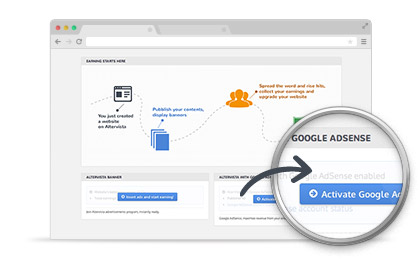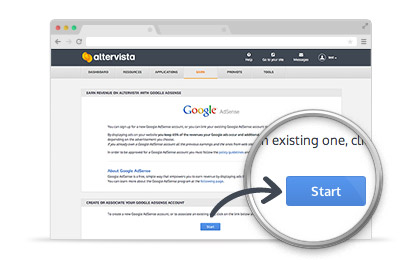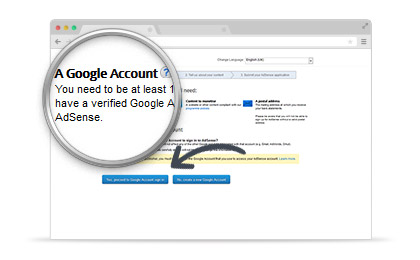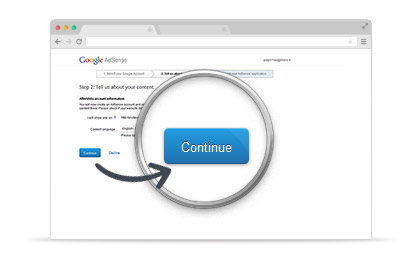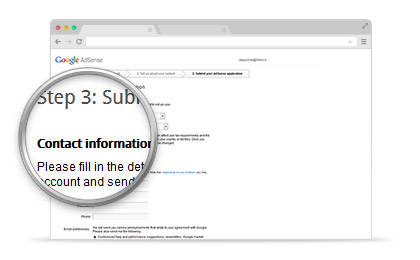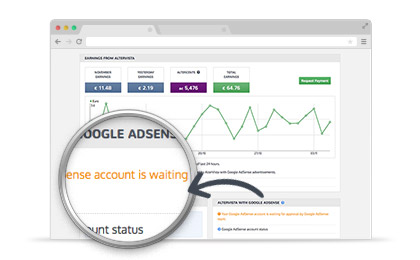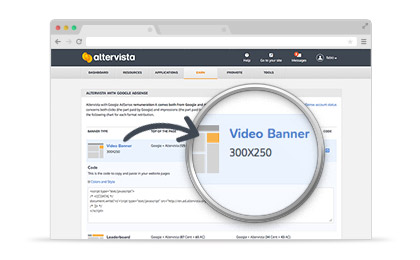Start a blog on Altervista gives you the opportunity to use one of the best blogging software available: WordPress.
Manage a blog on Altervista gives you also the chance to earn money, if you decide to display ads on your pages, and if you do you can use the most popular ads network available to monetize your content: Google AdSense.
Altervista and Google AdSense are now linked in a partnership that has generated Altervista With Google AdSense adv network.
It’s a peculiar adv system that pays you both for impressions and clicks on ads.
Here it is how it works.
Altervista with Google AdSense page
Login in the Altervista Control Panel or click on Earn on WordPress dashboard, and select Activate Google AdSense.
Create your Google AdSense account
Press Start to create a fresh new Google AdSense account.
Login with your Google AdSense account
If you already have a Google AdSense account link it to Altervista.
Select your website language and associate it to Altervista
Fill the form and join Google AdSense
Enter your personal data to complete your registration.
Wait the Google AdSense approval for the requested account
Google AdSense is going to send you an email about the requested account. It may takes a few hours.
Display Altervista With Google AdSense banners on your website.
Banners are not going to be correctly displayed until the Google AdSense approval. This may takes a while, even some days. Google will inform you via mail.
Insert banners on your pages is very easy: you can activate them from the Earn page on your WordPress Dashboard.
Confirm payment data: when the account is approved, login Google AdSense panel and confirm payment data in order to receive your payments.