Since Google announced in 2014 that HTTPS would become a positive factor in matter of ranking, the talk about HTTPS has never stopped. Now, at the upcoming of the Chrome new update, HTTPS seems to be crucial. October 2017 looks like the month in which you should switch your blog from HTTP to HTTPS.
How does the HTTPS works?
HTTPS secures the connection between the visitor and the visited site, while HTTP offers no protection for data eventually you entered in the website, for example: username and password, when you log in.
HTTP is a plain sight connection between the browser and the IP address for the requested website. HTTPS encrypts the connection between you the visited website and makes you sure that no one can intercept the data you sent to the website.
For that reason browser such as Chrome and Firefox among others, will show a sign that emphasizes if the connection on a website is assumed to be safe or not. The locker icone and the label: “secure” will be showed if the website is running on HTTPS.
It’s better if your website looks safe, ins’t it?
How Can I Move My Website To HTTPS?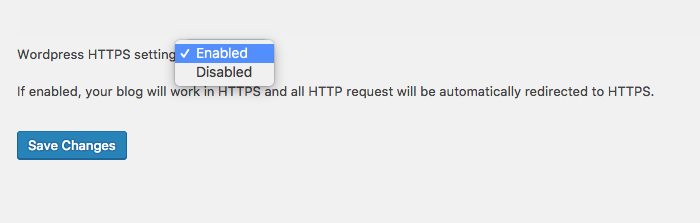
It’s pretty easy: just select Settings in your WordPress dashboard or in your Altervista control panel and click in HTTPS. Choose Enable and press Save Changes.
Redirect from old HTTP urls to new HTTPS urls will be immediate and automatic.
HTTPS + HTTP/2
The move over to HTTPS comes with a benefit on Altervista. HTTPS secures the process of informations and it’s a necessary condition to upgrade to a new, and faster internet protocol: HTTP/2.
HTTP/2 protocol includes different new technologies that improve site performances. So in the end your website is going to be safer and faster with HTTPS and HTTP/2.
On Altervista you can have the switch over to HTTPS free of charge and in a very simple way.
(Updated on 1/2/2019)